Use QuickTime to trim audio files on your Mac without any extra additional software. The feature is baked into your operating system just like a lot of other cool features you mightn't have known about.
Open the QuickTime application:
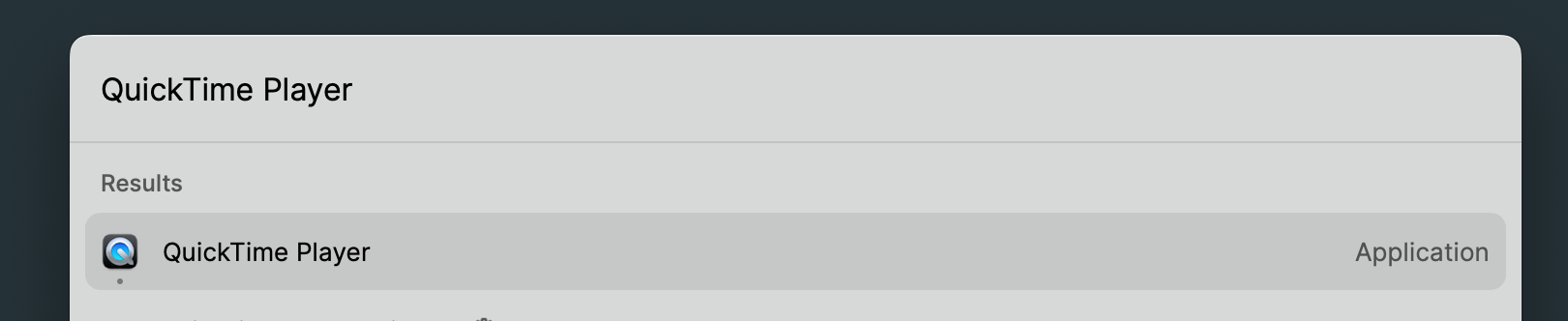
Select your audio file from the file browser
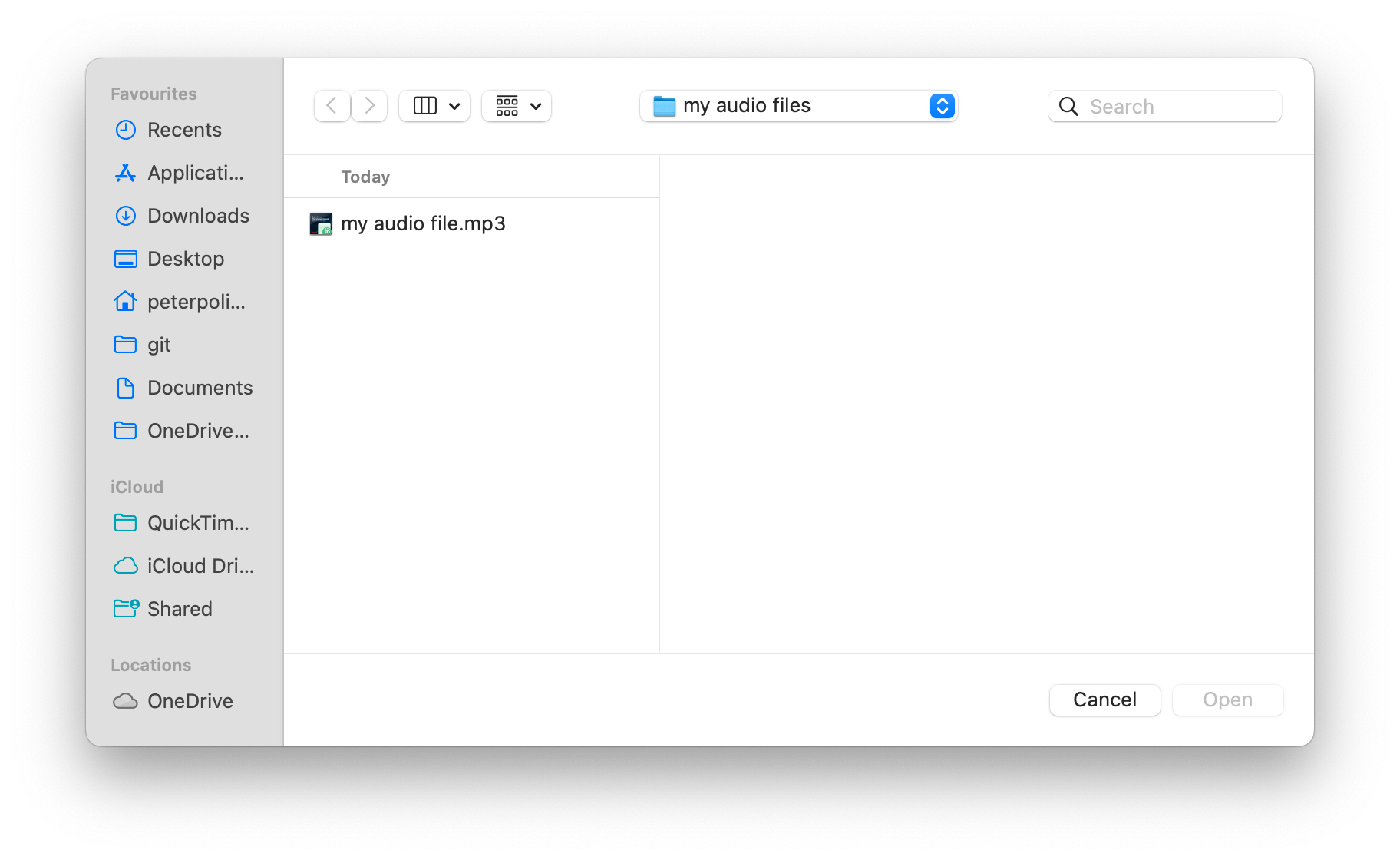
Once your file is opened press CMD+T or go to Edit > Trim...
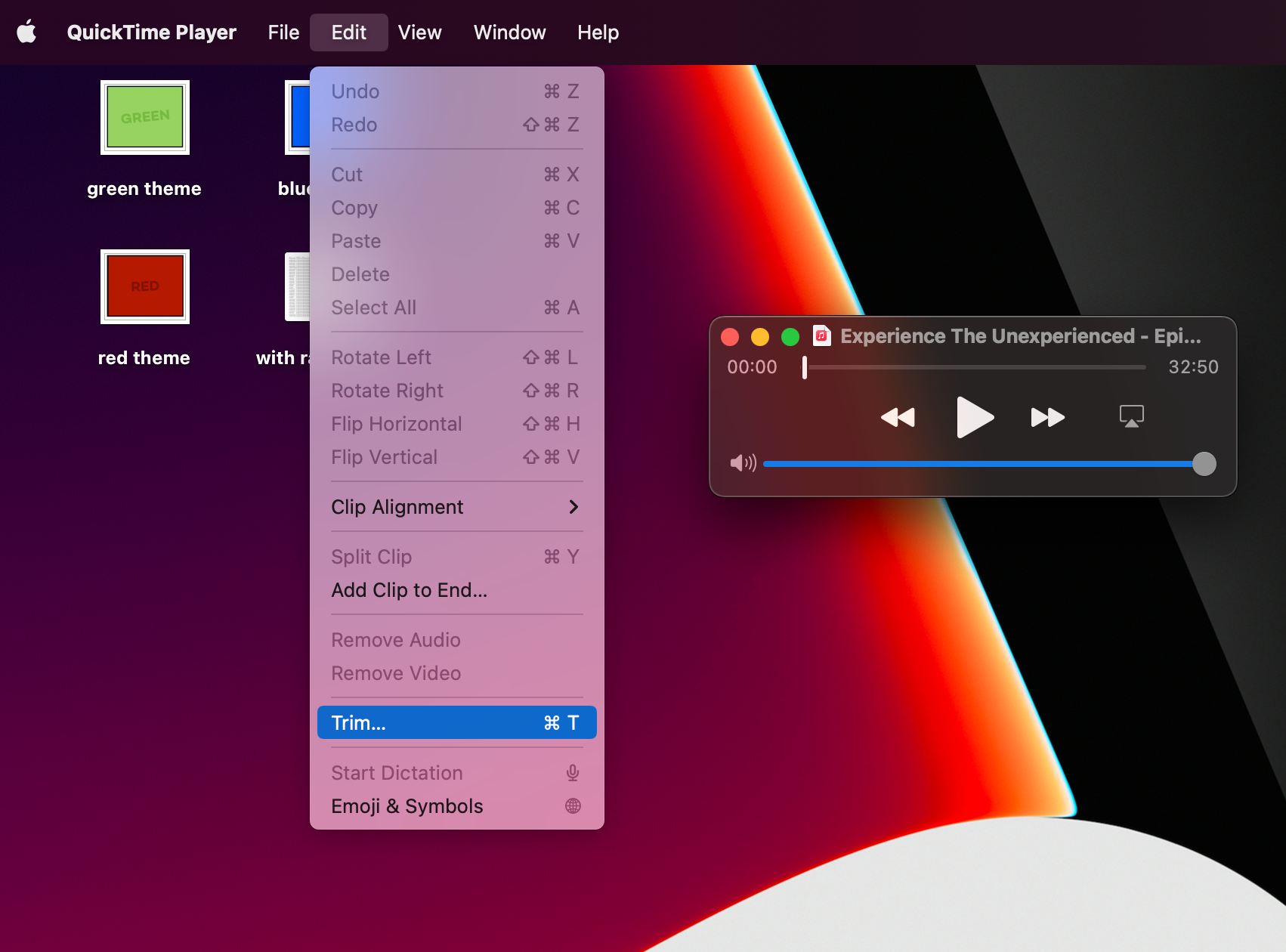
Trim your audio file accordingly just as you would a video on iOS and press Trim

And that's it! You now have a shorter audio file you can Export in File > Export
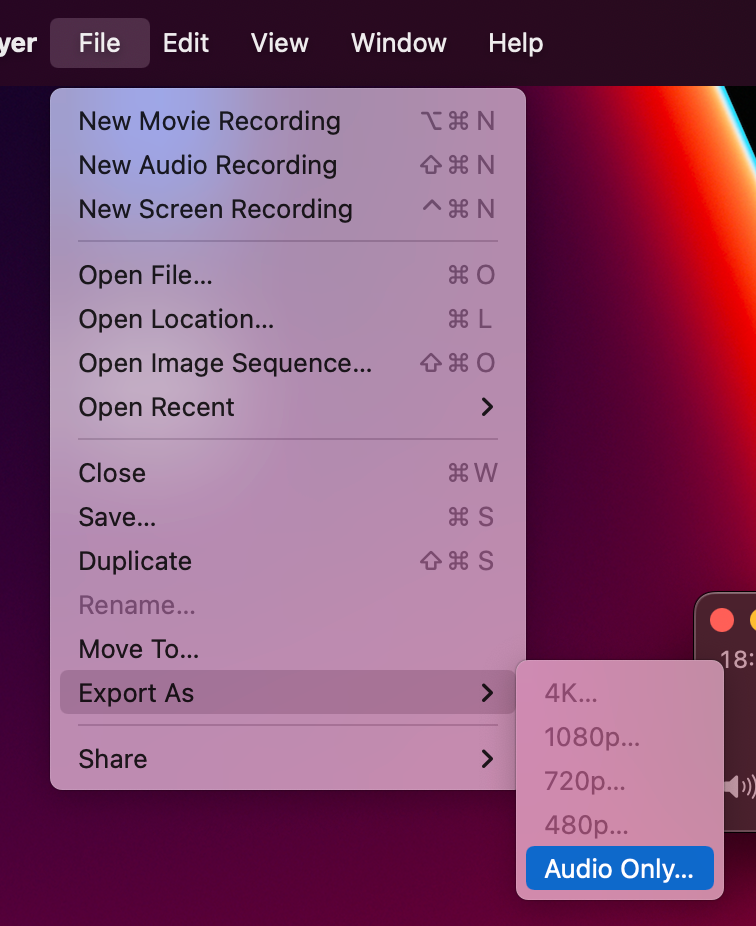
Happy trimming!
Cześć!

